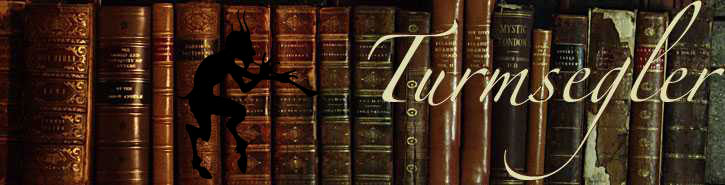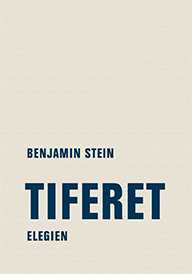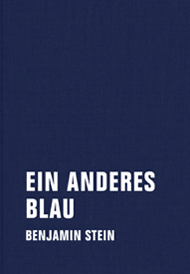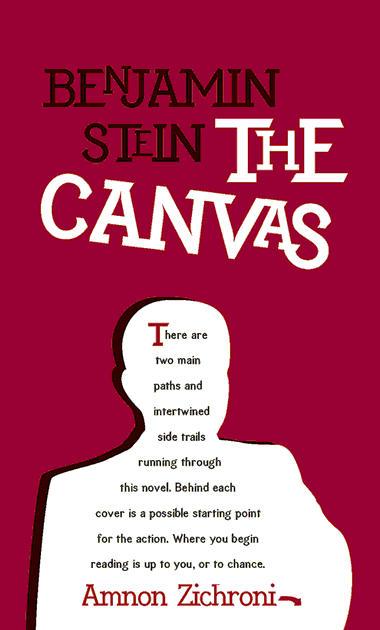••• One of the most anticipated new features in WordPress 2.3 is the integrated tagging system. What it lacks, however, is the comfort and the great management interface that former tag plugins like SimpleTagging used to provide.
Amaury Balmer – maintainer of the SimpleTagging plugin – has just released a successor plugin called SimpleTags for WordPress 2.3. It comes with all the comfort we know from SimpleTagging but integrates itself into the core tagging system of WordPress 2.3. On top of that it comes with national language support and language files for German, French, Japanese and others.
It’s tidy, working – in a word: just great.
As a side effect my own plugin SitemapTags that was originally built to integrate the SimpleTagging tag pages into the Google sitemap generated by the Google Sitemap Generator is now obsolete for users of WordPress 2.3. If you’re running WordPress 2.3 you should replace SimpleTagging with SimpleTags and upgrade your Google Sitemap Generator to Version 3.0 or higher.
How does it work?
• Download, install and activate SimpleTags for WordPress 2.3
• Import your SimpleTagging tags into the WordPress tagging system via Dashboard » Manage » Import » Simple Tagging
• Update your theme files in order to use the new functions provided by SimpleTags for WordPress 2.3
• Deactivate and uninstall the SitemapTags plugin (if you are using it by now)
• Deactivate and uninstall the SimpleTagging plugin
• Drop the table wp_stp_tags from your WordPress database (it’s no longer needed)
• Install, activate and configure Google Sitemap Generator 3.0. It now provides native support for the tagging subsystem of WordPress 2.3 and a configuration option for inclusion of the tag pages into the Google Sitemap.
As usual: Backup you WordPress database and your theme files before your start the upgrade adventure.