••• Did you ever want to show a dynamic link in your sidebar pointing to the last year’s post of the day? Now you can without much hassle. The WordPress plugin RearviewMirrorWP does it all for you.
Due to the success of my WordPress plugins SitemapTags and BirdFeederWP I decided to make this plugin available for free as well. RearviewMirrorWP lets you define how far to look back. It finds your blog post that has been published right before this time span. In case you configure a horizon of 365 days the plugin will find the most recent blog post published at least 365 days ago. It then returns a link like this:
Die Mangel (27. 11. 2006)
You can let this link show up in your sidebar by placing a code snippet like this in your templates sidebar.php:
<h2>Last Years Post</h2>
<ul>
<li><?php getRearviewPostLink(); ?></li>
</ul>
Reminding users of older posts they might have missed before reading your blog regularly can be useful for every newer post on your blog. The plugin can do this trick for you as well. Just activate the options „Modify Posts“, and the plugin will append a metadata paragraph to the end of all your blog posts containing a hint to the very post published x months before.
You can even let the plugin append this information to every post item in your RSS feed. This way your RSS audience will also be reminded that there’s more to reveal from the archives of your blog. When modifying blog posts and RSS feed items, the plugin will not touch posts prior the defined „Start Date“. By default this date is set to the moment of the plugins first execution on your site. It can, however, easily be changed via the options panel.
To install RearviewMirrorWP just transfer RearviewMirrorWP.php to your WordPress plugin directory. After activation you will find a new menu item in your WordPress Dashboards administration panel „Options“. Modify the options as desired. Caching of the plugins query results is optionally available for sites with lots of traffic. Just enable the WordPress caching feature. See the README.txt for some more instructions regarding the WordPress cache feature and how to get it working.
RearviewMirrorWP has been tested on WordPress 2.2.2 and WordPress 2.3. In case you find any bugs or inconveniences feel free to report them by mail or by comment.
Download: » RearviewMirrorWP-100.zip (Version 1.0.0 • 06.01.2010)
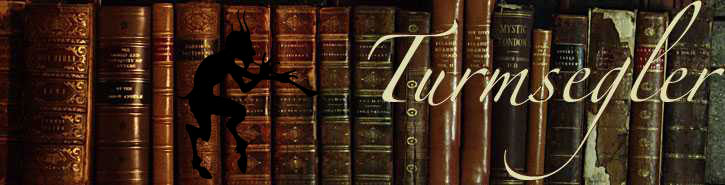
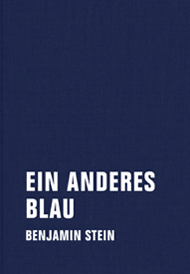


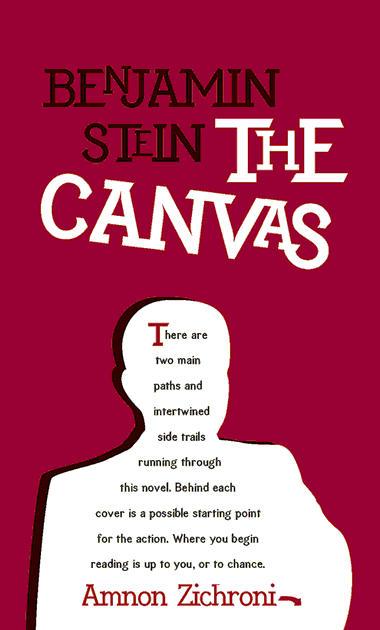

Am 16. Oktober 2007 um 18:50 Uhr
Update: Version 0.9.6 now also runs on MySQL 4.x. Thanx to Fredrik Öhrn for pointing out this issue.
Am 29. November 2007 um 21:27 Uhr
Update: Version 0.9.7 now has been equipped with sidebar widget support. Using WordPress 2.3 and higher, users can now integrate the RearviewMirror-Link into their sidebar just by dropping the widget.
Am 22. Dezember 2007 um 21:24 Uhr
[…] Diese “Rückspiegel”-Funktion macht mir mitunter richtig Freude. “Was zählt” taucht heute im […]
Am 5. Juni 2008 um 00:25 Uhr
[…] »Rückspiegel« handelt es sich im übrigen um eine automatische Funktion, die unter jedem Eintrag erscheint und diesen mit einem Tagesbeitrag des Vorjahres verlinkt. Im […]
Am 6. Januar 2010 um 23:01 Uhr
Update: Minor bugfix related to settings. Widget support now mentioned in README.txt. Tested with WordPress 2.9.1.
Am 7. Januar 2010 um 13:30 Uhr
mein lieblings plug-in, weil es die einträge verdichtet und näher zusammen rücken lässt.
Am 6. September 2012 um 07:11 Uhr
[…] erweitert werden kann. Ich selbst habe Plugins für WordPress geschrieben, MintPopularPostsWP und RearviewMirrorWP beispielsweise für die »Rückspiegel«-Funktion wie hier im Blog. Gelegentlich verwenden die […]