••• Jared Bangs has written the nice WordPress plugin MintBirdFeeder that modifies the WordPress feeds in a way that the site tracking system Mint can report the feed and seed usage. I was using his plugin for quite a time but noticed some shortcomings. As documented the plugin does not support comments feeds. Unfortunately it also misreports the feed usage for the Articles feed. How so? Let’s have a look at it.
WordPress serves three types of feeds:
- main articles feeds
e. g. http://your.wordpress.blog/feed/ - main comment feeds
e. g. http://your.wordpress.blog/comments/feed/ - comment feed for particular articles
e.g. http://your.wordpress.blog/article/feed/
The MintBirdFeeder plugin does not support the second type and it reports the third type as of the first type. Since many people are subscribed just to the comments of my post WP-Plugin SitemapTags in order to stay informed of recent changes I found that these subscribers where actually reported as subscribers of the Articles feed. Since I’m interested in correct numbers of subscribers of the three types of feeds I felt the urge to write a replacement for Jareds plugin.
And here it is: BirdFeederWP. It does support the two types of comment feeds mentioned above and reports them apart from the subscribers of the main Articles feed. As with Jareds plugin Mint and the Mint plugin BirdFeeder by Shaun Inman must be installed before you activate BirdFeederWP from the WordPress plugin panel. No further action should be necessary. The actual number of subscribers won’t change dramatically; but you may find that a lot of subscribers belong to a different category and are not regular readers of your blog but just interested in the comments of a particular post.
The plugin has been tested with WP from version 2.1 up to 2.3.
Comments and (heaven forbid) bug reports are welcome. Just post a comment here or send a mail.
Download: » BirdFeederWP-104.zip (Version 1.0.4 • 01.10.2007)
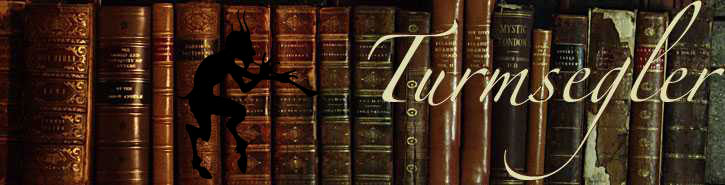
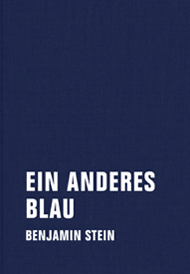


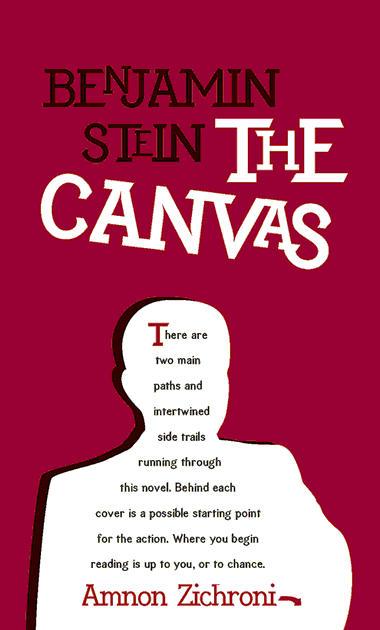

Am 26. Juni 2007 um 00:29 Uhr
Update 26. 06. 2007:
V 1.01 – add support for caching environments
Am 29. Juni 2007 um 18:00 Uhr
Update 29. 06. 2007:
V 1.02 – fixed seed title generation for comment feeds
Am 10. August 2007 um 09:10 Uhr
[…] Integrate Mint Bird Feeder with WordPress 2.x (Feed categories Articles, Comments and Comments on Articles with their respective flavours will be reported.) […]
Am 15. August 2007 um 18:40 Uhr
Information: Also successfully tested with Mint 2.11 and WordPress 2.2.2.
Am 15. August 2007 um 18:55 Uhr
Have been just testing your plugin on my site. I am running WordPress 2.2.1 and Mint 2.11 + Birdfeeder. It seems to break my RSS2 feed, with it saying in Firefox that it is not styled XML. Any ideas?
Am 15. August 2007 um 20:33 Uhr
@Chris Palmer: Please make sure that you have installed and activated Mint and the Mint BirdFeeder Plugin correctly. If BirdFeeder is missing you will find PHP error messages in your feeds XML which render the feed invalid.
Am 16. August 2007 um 00:14 Uhr
Okay, I’ll have a check tomorrow. Thanks for the advice.
Am 7. September 2007 um 09:58 Uhr
Update 07.09.2007
While testing my other WordPress Plugin for Mint – MintPopularPostsWP – I noticed that BirdFeederWP may corrupt your feeds in case your Mint DB resides in another MySQL instance than WordPress.
Version 1.0.3 now checks for this condition and makes sure the WordPress DB connection is fine after calling the external Mint DB.
@Chris Palmer: This could have been your problem.
Am 24. September 2007 um 14:56 Uhr
[…] you happen to use the Blogroll Autolinker along with BirdFeederWP, you’ll probably notice something bad like this show up in your […]
Am 1. Oktober 2007 um 17:52 Uhr
Update 01.10.2007
WordPress 2.3 has been released. I had to enroll further tests with this version of WordPress. And everything looks fine. As stevenberg.net has pointed out I also had to change the way the plugin reconnects to the WordPress DB in cases where Mint resides in another DB than WordPress. This problem should be solved by version 1.0.4.
Am 1. Oktober 2007 um 18:17 Uhr
[…] BirdFeederWP 1.0.4 fixes the problem with its re-initialization of the WordPress database. Now it’s no longer necessary to hack the plugin as I described in my earlier post. […]
Am 31. Oktober 2007 um 13:32 Uhr
Benjamin, thanks for the update. I believe the different MySQL database issue may well have been the problem. Thanks for resolving the problem.
Am 5. November 2007 um 22:13 Uhr
Hi,
I have a problem with the plugin: after installing it, my rss feeds don’t work any longer. I don’t know if this has something to do with it, but in bird feeder itself I get a „cannot locate feeder“.
Any ideas?
Thanks for your work!
Am 6. November 2007 um 00:22 Uhr
The Birdfeeder error message means that your Birdfeeder installation is faulty. This way the plugin would insert the very same error message into your feed which in turn renders the feed invalid. Please follow the Birdfeeder instructions to make Birdfeeder work correctly. Afterwards the plugin will also do its job.
Am 6. November 2007 um 08:29 Uhr
Hi Benjamin,
Thank you for pointing me to the right direction. I forgot to create the feeder directory and add the index.php of the mint plugin :-S.
Now everything works fine. Thank you thank you!
Am 12. Januar 2008 um 13:41 Uhr
Hi Benjamin–
Thank you for your work on this plugin. I unfortunately have had trouble with this plugin, as mentioned here.
The issue is that, after activating the plugin, my RSS feed dies… I get this error in the first entry:
<description><![CDATA[You have an error in your SQL syntax; check the manual that corresponds to your MySQL server version for the right syntax to use near 'SET feed_views = feed_views + 1, total = total + 1
WHERE post_id IN (73' at line 2 on line: 453
Please let me know if you know a fix for this issue. Thank you!
Am 12. Januar 2008 um 18:41 Uhr
@mitcho
Please make sure that BirdFeeder is installed correctly and working. The error message from BirdFeeder may render the feed invalid. If this is not the very cause of the problem please send a detailed error message by mail.
I have checked the code. The erroneous line is not from BirdFeederWP.
Am 27. Januar 2008 um 17:50 Uhr
I get the same error as mitcho, and am running MINT off a db other than the WordPress db.
Am 24. Februar 2008 um 18:44 Uhr
@arch — that’s the same setup here… do you think that’s the problem, Ben?
Btw, I started a thread for this in the Mint forums. Another user had the same issue as well.
Am 25. Februar 2008 um 01:16 Uhr
@mitcho:
Looks like you don’t believe me. The code mentioned above is not from my plugin! Check yourself. You won’t find it. That means: I cannot fix it since the error comes from somewhere else.
Am 26. Februar 2008 um 08:58 Uhr
As a response to mitchos question in the Mint forum, Mint developer Shaun Inman gave a short lesson on how to check whether BirdFeeder is installed correctly
Bird Feeder is installed correctly in Mint if the Bird Feeder Pepper shows up in your Mint Preferences and you see the following when you visityourdomain.com/feeder/:
For those running into problems when installing BirdFeederWP I suggest performing this check before investigating further potential issues.